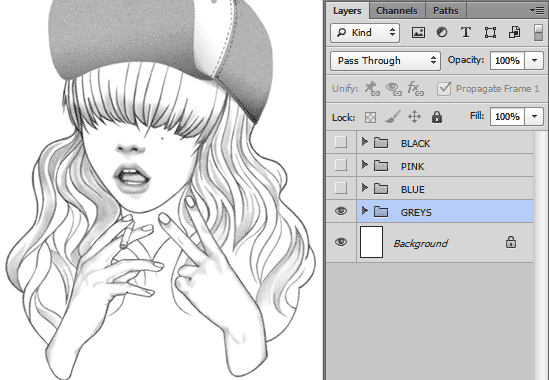What type of files do I need to provide so I am not charged for making my artwork print ready?
FILE TYPE/FORMAT
The file type we need to use in order to transform your artwork onto screens will depend on the software used to create it originally.
THERE ARE TWO TYPES OF FILE FORMATS:
Vector – These files will be the most appropriate for logo type artwork and non photographic images.
Since these images do not contain pixels, they generally produce the highest quality prints.
If your artwork was created as a vector originally, this will be the file we will ask you to provide.
If your artwork contains text, please make sure the text is converted to lines rather than saved as a font.
Vector files can be saved and supplied to us as:



Bitmap – Bitmap images consist of pixels. Pixel based files aren’t as sharp as vector files, so we need to make sure that the quality of the image is sufficient for the transition onto screens. Please ensure that the resolution of the artwork is set to at least 300DPI.
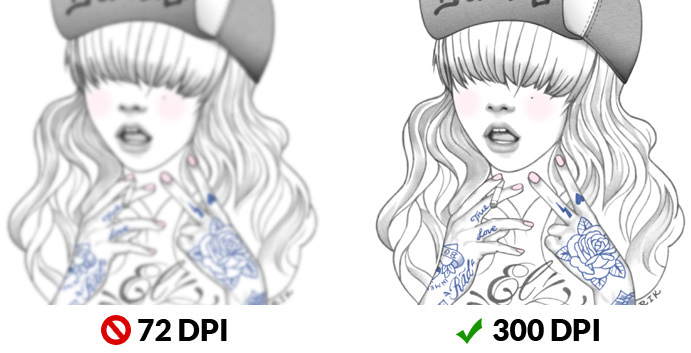
This how you can check the resolution of your artwork in Photoshop
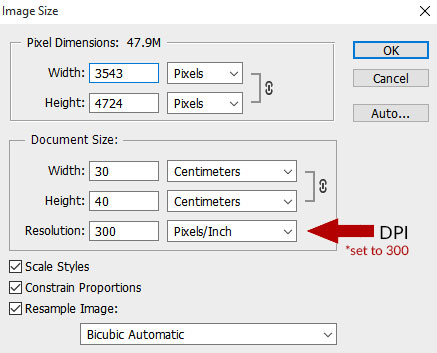
Bitmap images can be saved as most formats. We prefer the following:



ARTWORK SIZE
Whether you are supplying a vector or bitmap file type, please ensure that the artwork is set to the desired print size.
For example; if you wish to print your image at 280mm wide, your artwork should be set on Photoshop at 280mm wide.
Otherwise, please mention in the order form if the art requires resizing; we’ll be happy to take care of this for you.
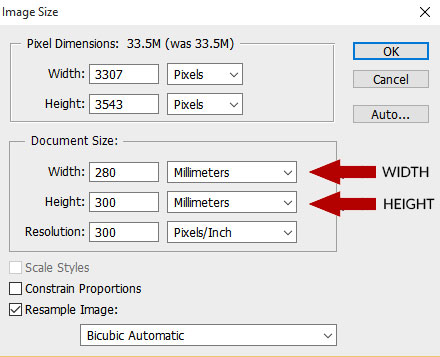
COLOUR SEPARATION
Since each colour of your artwork is printed separately, we require the artwork to be separated in a way that each colour sits on its own layer.
We’re happy to help if your artwork has a simple separation work. However, more complicated separations might require further graphic design work, which will be at a charge. This will be quoted separately once your artwork is submitted.